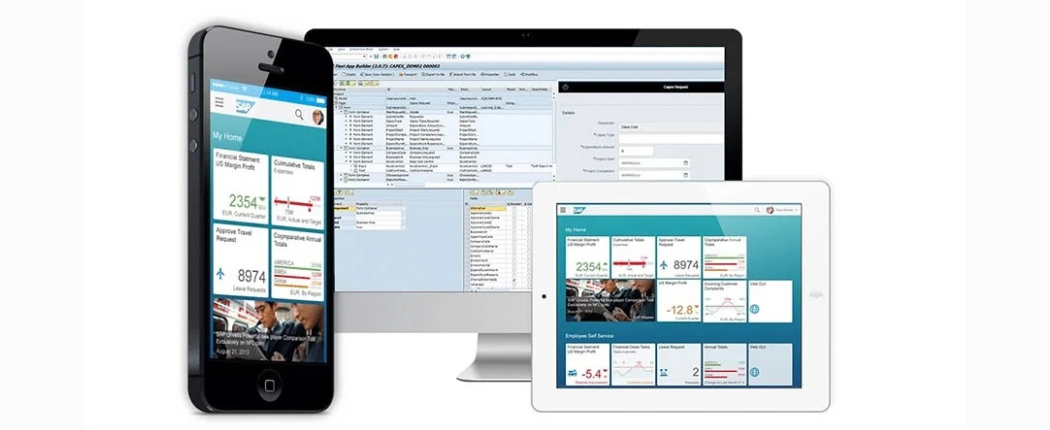In this article
In this article
OneList version 5 has just been released and is now available in the application stores for iOS, Android and Windows devices. The latest version of the solution features MicroApps, which will give OneList increased capability and agility.
But none of this has happened by itself. Today, we shine a light on these unsung heroes who devote their time and effort to making OneList the best it can possibly be.
This is an insight into our team, and into what goes on behind the scenes at IQX.
The Development Process
We are clear about our objectives at IQX: to deliver a smooth, polished, and complete end product to our customers. With this in mind, every piece of software undergoes the same rigorous process of iterative design, development, testing, and deployment.
This starts by listening to our customers’ needs, and working relentlessly to apply the latest technologies to meet and exceed their expectations. Our passion is always about engaging and delighting end users whilst at the same time accelerating and controlling critical business processes. To this end, the executive user-experience has always been our primary focus, as it is the quality and timeliness of key decisions that will help organisations outperform in the global marketplace.
As executive time is valuable, providing mobile productivity tools has always been greatly appreciated. For us that means delivering a consistent and intuitive user-interface that is simple to use, consistent across desktop and mobile devices, tailored to provide direct access to critical structured information and supporting documentation, and of course highly secure.
As you can see from Duncan’s desk, this makes our developer’s lives challenging. Executives expect a seamless experience from the desktop to the golf course. For us this means integrating OneList into Outlook (but eliminating the email clutter), providing OneList in clients’ intranet portals as a web application, and deploying OneList as a native app to their iOS, Android or Windows phones and tablets. We rely on the Microsoft Xamarin platform to provide a core common code base, but then tailor this to each of the supported platforms.
Each new feature thus requires careful design and validation on a range of operating systems and device size formats. Making for a very cluttered workstation.
The Future of MicroApps
A key feature of the latest version of OneList is MicroApps. Initial default MicroApps include “History” which allows user to view and search their approval histories, and “Delegate” which allows users to maintain all of their back-end workflow out-of-office delegations from anywhere, directly on their devices.
In addition to these supplementary approval-related functions, OneList version 5 now also includes “My Requests”, which opens up a whole new world of opportunity.
“My Requests” now brings OneList to everyone: requestors and approvers alike. With “My Requests” any user can quickly get required approval for a broad range of scenarios including Travel Requests, Procurement Requests, CAPEX Requests, Vacation Requests, Project Requests, Partnering Requests, Customer Discount Requests, Maintenance Requests, Safety Notifications, and even whistle blower reporting. “My Requests” is highly configurable and based on an easy to administer approvals matrix that can route approval requests in accordance with corporate policy and delegation of authority limits to one or a series of approvers.
OneList is now a Digital Platform
With the integration of MicroApps such as “My Requests” that include user entry and workflow, OneList is now a useful standalone digital process platform. Customers can still integrate to your existing systems for processes that are already workflow enabled, but for everything else, now OneList can be your all-in-one solution to accelerate and control business critical approvals.
In addition to pre-packaged MicroApps, we are now also able to rapidly deploy custom MicroApps that can fully support your specific user-interface, custom workflow, integration and analytics requirements.
So if you have an urgent need for collaborative process automation, consider OneList as your process platform, and our team of dedicated developers will truly impress with solutions that work seamlessly, everywhere.
Related Posts
If you enjoyed reading this, then please explore our other articles below: