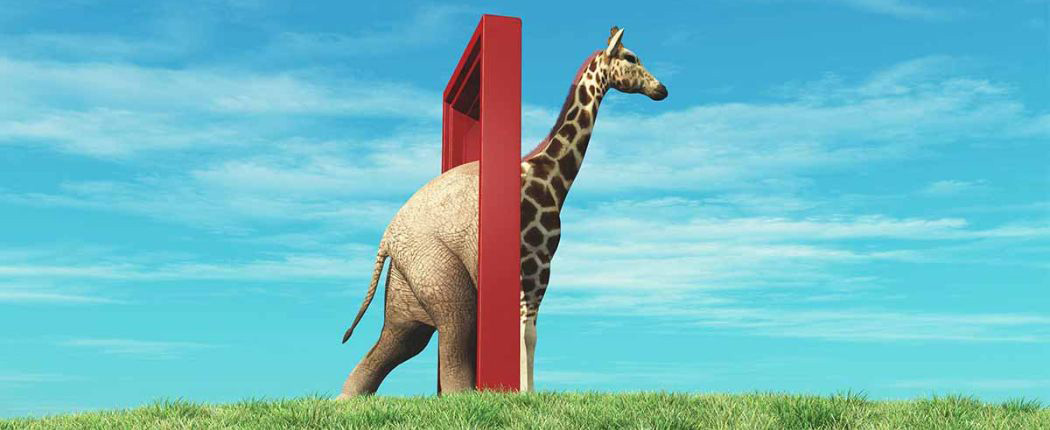In this article
In this article
After finalizing your design of a new improved capital expenditure management solution and having gained the approval of all stakeholders to go live, the final hurdle will be converting data. Data conversion includes activities related to converting both master data and transactional data (budgets and plans) from the legacy to the new system. Accurate data conversion is crucial to the seamless transition to a new system and successful organizational change management.
Data conversion could be included as early as the project planning stage but should certainly be considered during the design process. Detailed designs may include an analysis of the as-is data state, conversion activities, and to-be data state. This will clearly outline what conversion activities are necessary. Updated work instructions are required to align to the future process as much as possible with existing processes. Creating production data aligned to the future state while the project is in progress will reduce the data conversion effort during cut-over. Furthermore, it’s also beneficial to have an initial list of projects (WBS Elements and Internal Orders) from the legacy system that needs to be carried over to the new system. This list is expected to categorize projects according to their treatment in the data conversion activity. Normally, there are conversion activities that relate to all projects in general and to specific categories.
Key Considerations when Converting Data
1. Project Structure
Project structure represents work packages used in projects and generally comprises a project definition and WBS elements. The project structure from the legacy system would have likely changed, thus necessitating a conversion from the old to the new project structure.
The IQX Capex standard solution, for example, includes a project definition and 3 hierarchical WBS elements.

A legacy system may have a different structure than the proposed solution. As an example, it may have a project definition, a level 1 WBS element that represents the project, and level 2 WBS elements that represent the account assignment object.
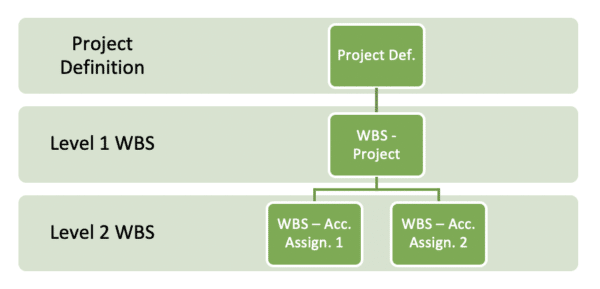
This commonly involves a direct mapping from the old to new project structure and adding new WBS elements in the project structure hierarchy.
2. Investment Measure User Statuses
The WBS element or Internal Order user status represents at what stage the investment measure is in the CAPEX process and what business transactions are allowed at that stage. Furthermore, user status can also be used to determine availability control for an investment measure. It is recommended to identify all user status as part of the new process and ascertain what user status will be assigned to each investment measure included in data conversion. Investment measure user status is the most time-consuming to update since it involves multiple steps to perform. Therefore, getting it right the first time will prevent time-consuming effort to rework.
3. Other Investment Measure Attributes
If you’re fortunate, some project definition and investment measure master data attribute to be updated are included in project master data mass change transaction CNMASS or in collective processing for internal order transaction KOK2. But if not, a manual update of each attribute per investment measure is required. Planning around what other master data changes should be factored in during the design stage. When designing configuration changes, consider the impact to existing projects, and implement these changes in a way that minimizes the impact on data migration efforts.
4. Planning Values
The plan represents the estimated spending in terms of capital investment projects for a given period. The plan can be set either directly on the investment program positions or on the investment measures and appropriation requests, and then rolled up to the investment program. There are two methods for planning on investment measures: Overall Planning or Cost Element Planning.
The overall plan captures the planned spending for an investment and the years in which the costs will be incurred. On the other hand, the cost element plan differentiates the types of costs in the project which is useful when capitalizing assets under construction. The cost plan can be spread across months in the given fiscal year. When these two methods are combined, the system adds the overall costs to the cost element plan.
For the planning process, it is imperative that the planning profile is defined and assigned to the program type in Customizing. It should be aligned with the budgeting profile settings as the plan can be used to update the budget. The IQX CAPEX standard solution maintains the plans in the overall period and annually which is governed by the planning profile. The overall plan represents the total plan for the entire planning period which may span across several years, whereas the annual plan represents the fiscal year plan. In legacy systems, the overall and annual plans may not be both maintained and should be considered in the data migration.
5. Budget Values
The budget represents the maximum authorized amount for capital expenses, which is more binding than the plan. Once the plan has been approved, it serves as a basis in setting the investment program budget and the budget to be distributed on the investment measures.
The plan can be copied to the investment program budget, distributed to the individual program positions, and adjusted as needed. The budget distribution is top-down which is from the program positions to the measures assigned to them. If using projects as investment measures, the budget can be broken down from the top-level WBS element to the lower-level elements within the project hierarchy.
For the budgeting process, it is imperative that the budgeting profile is defined and assigned to the program type in Customizing. It should be aligned with the planning profile settings as the plan can be used to update the budget. The IQX CAPEX standard solution maintains the budgets in the overall period and annually which is governed by the budgeting profile. The overall budget represents the total budget for the entire budgeting period which may span across several years, whereas the annual budget represents the fiscal year budget. In legacy systems, the overall and annual budgets may not be both maintained and should be considered in the data migration.
For more information on Planning and Budgeting, you can refer to the article Budgeting vs Planning Capital Expenditure SAP.
Related Posts
If you enjoyed reading this, then please explore our other articles below: