In this article
- 1. Create Tables for Data Storage
- Using the IQX AppBuilder for SAP Fiori development platform
- 2. Create OData Services for CRUD Operations
- Using the IQX AppBuilder for SAP Fiori development platform
- 3. Create OData Services for Search Helps (F4)
- Using the IQX AppBuilder for SAP Fiori development platform
- 4. Create OData Services for Server-Side Actions (e.g. Validation)
- Using the IQX AppBuilder for SAP Fiori development platform
- 5. Build Pages (MVC) using XML or WebIDE Layout Designer
- Using the IQX AppBuilder for SAP Fiori development platform
- Alternate Application Features to Consider when Building a Basic SAP Fiori App
In this article
- 1. Create Tables for Data Storage
- Using the IQX AppBuilder for SAP Fiori development platform
- 2. Create OData Services for CRUD Operations
- Using the IQX AppBuilder for SAP Fiori development platform
- 3. Create OData Services for Search Helps (F4)
- Using the IQX AppBuilder for SAP Fiori development platform
- 4. Create OData Services for Server-Side Actions (e.g. Validation)
- Using the IQX AppBuilder for SAP Fiori development platform
- 5. Build Pages (MVC) using XML or WebIDE Layout Designer
- Using the IQX AppBuilder for SAP Fiori development platform
- Alternate Application Features to Consider when Building a Basic SAP Fiori App
Building a basic SAP Fiori App can be mundane and boring work. Having to repeatedly code common interaction patterns and functionality for every application is a mindless task where time could be better spent improving the efficiency of the user and making their life a little more enjoyable (in the world of interacting with SAP).
Michael Golz, Chief Information Officer at SAP Americas, made a profound statement at the Newtown Square, headquarters of SAP America, for the SAP Cloud Platform & Design Innovation Customer Forum, when he said, “Take the work out of work”.
At the time Golz was giving a keynote on the SAP Intelligent Enterprise and how the SAP Cloud Platform (SCP) plays an integral part. However, as he clarified his meaning, it was immediately obvious that our IQX AppBuilder development platform does exactly that. It takes the mundane and boring work out of creating your basic SAP Fiori app.
Today, starting from scratch is unnecessary, slow and mundane. Low code, drag and drop capable development platforms with deep SAP integration are available and should be utilized. What they save in time, cost and coding frees teams up to focus on what is really valuable – business process efficiency, user experience and compliance. Or if using the latest buzz words, true ‘Digitalization’.
So, let’s take an example of building a basic SAP Fiori app that stores some non-SAP data and needs the ability to attach some documents. Here are 5 basic tasks you need to perform before you even get started on the real functionality of the basic SAP Fiori app. Included are also examples of where you could be saving time and costs by using the IQX AppBuilder for SAP Fiori development platform.
- Create Tables for Data Storage
- Create OData services for CRUD operations
- Create OData services for search helps (F4)
- Create OData services for server-side actions (e.g. Validation)
- Build pages (MVC) using XML or WebIDE layout designer
1. Create Tables for Data Storage
If you are dealing with data not stored in SAP, need to implement an approval process or have a collaborative data collection process, the chances are that you will need to create some tables (Z Tables) in SAP to store your application data.
This requires going into transaction code SE11 to build the necessary structures, data elements and table definitions that represent the data that your application will operate on.
Developers are forced to navigate to a different area in SAP from their development environment, taking additional steps in the development process that aren’t exactly rocket science but very time consuming.

Using the IQX AppBuilder for SAP Fiori development platform
- Your development environment is designed around developer productivity where most tasks, including creating and maintaining a data model without touching SAP structures or tables, are within easy access.
- Adding UI controls such as Inputs or DatePickers and binding them to new fields in your data model only require 3 clicks.
- Defaulting values of fields in your data model to existing SAP Parameter ID (PID) values is as simple as providing the PID value.
2. Create OData Services for CRUD Operations
Fiori architecture dictates that any call to SAP for data retrieval or persistence be done through an OData service configured in your SAP Gateway system. This results in developers needing to go into transaction code SEGW and build the necessary services that will facilitate the C(reate) R(ead) U(pdate) and D(elete) operations on your data.
To fully implement these, you need to create the underlying MPC (Model Provider Class) and DPC (Data Provider Class) objects where the ABAP code to perform these data operations is written. SEGW isn’t exactly the simplest transaction in SAP to become proficient in and the fact that any data you need to read or write has to be exposed as an OData service adds a number of mind-numbing steps to your development.
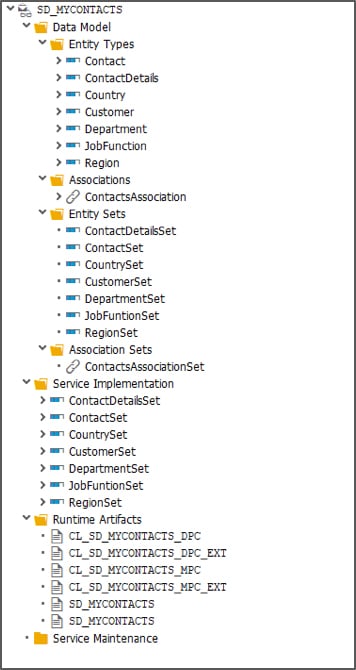
Using the IQX AppBuilder for SAP Fiori development platform
- You wouldn’t need to create any OData services to read and write the data from your application’s data model. Generic services are provided and automatically called from your application at the appropriate times in the application lifecycle without the need to write a single line of JavaScript.
3. Create OData Services for Search Helps (F4)
Search Helps are those fantastic little helpers on input fields that allow people to search for values in SAP by descriptive names rather than their codes. (e.g. Plant 1070 = “North America”). SAP works off the underlying codes, but most people like to deal with something that they can read and understand.
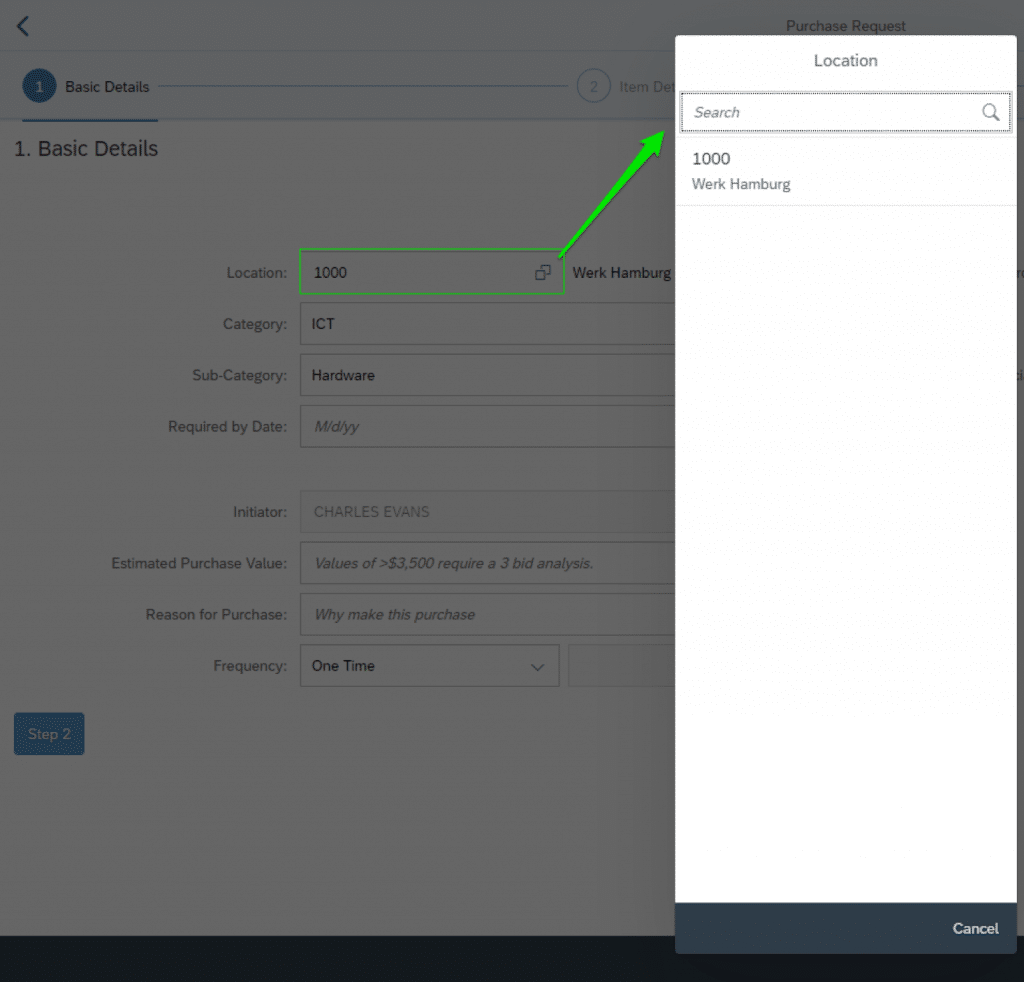
To implement this functionality, there are a number of steps that need to be taken.
- Firstly, an OData service needs to be created that will allow the Import and Export parameters to be transferred in and out of the SAP Search Help. That requires going into SEGW and either wrapping an existing SAP search help or building one from scratch.
- Once that is done, there is a need to setup the control on the page to enable search help functionality and then wire it up to access the OData service with at least 25+ lines of JavaScript code. This again takes the developer out of the development environment and creates an additional workload for developers to add search helps to all of the relevant fields – which there will be many.
Fiori focusses heavily on a major improvement of User Experience (UX). Although search helps don’t necessarily improve the UX that much, it’s almost a given that an application needs to make it easy for any user (SAP expert or not) to find the data they’re looking for. That means that most of the fields in your Fiori application will need search helps configured.
Using the IQX AppBuilder for SAP Fiori development platform
- You could save a huge amount of time (and have happier developers) if the OData and JavaScript pieces were done for you with only minimal configuration.
- Any SAP table (Z Table or Standard) could be used as a search help for a Fiori input field by simply supplying a few pieces of configuration data.
- Commonly used search helps like Company Code, Material, Cost Center etc. are provided as out-of-the-box options with no need to mess with SAP Search Helps or tables.
4. Create OData Services for Server-Side Actions (e.g. Validation)
As explained previously, any interaction between the web front end and SAP is done through OData services. We’ve covered the reading and writing of basic SAP Fiori app data but that doesn’t include any other server-side functionality that needs to be implemented in ABAP such as simulating a Sales Order before posting.
Absolutely any logic that needs to run on the server in ABAP requires the development of an OData service and the associated front-end code, in JavaScript, that will pass in the necessary input parameters and process the results. This is fundamental to building your basic SAP Fiori App.
Using the IQX AppBuilder for SAP Fiori development platform
- You don’t have to create an OData service for server-side actions. The development framework provides an intelligent way to provide ABAP based logic through standard ABAP classes without any additional steps.
5. Build Pages (MVC) using XML or WebIDE Layout Designer
User Interface (UI) design is a standard requirement but there are a lot of other things that happen throughout the design process. Not only are you designing what the screens look like, you are also binding the fields to your data model, setting up search helps and developing your controller to implement the required logic when actions occur.
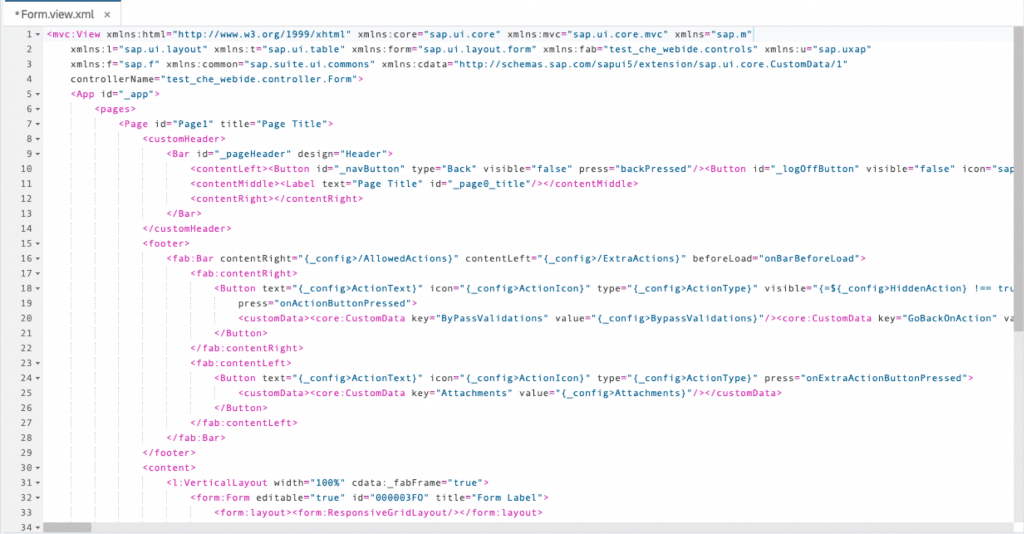
Using the IQX AppBuilder for SAP Fiori development platform
- Developers would have a lot of the back-end plumbing done for them during the UI development process without any additional steps.
- A real-time preview of the Fiori app would be available throughout the entire development process making those UI design sessions effective and fast.
- Designers and functional experts could leverage the easy to use visual designer to design and build working apps without any coding.
- Automatic binding and data model creation could be done without ever leaving the purpose-built development environment.
“Take the work out of work” by accelerating standard development pieces and drive true digitalization value. Leverage the value Fiori can really bring to your organization when your basic SAP Fiori app is deployed and in the hands of your business users.
Alternate Application Features to Consider when Building a Basic SAP Fiori App
This article only covers the development tasks for a custom basic SAP Fiori app but there are a number of other features and functionalities that you will probably need to include in your basic SAP Fiori app if you’re building for the business. Ask yourself if any of the following are features you may need to implement, as starting from scratch is unnecessary. IQX Business Solutions takes the work out of work with the business process focused features of the IQX SAP Fiori App Builder development platform:
- Collaborative Data Entry – Often, a single business process can span multiple users and roles requiring an interim (staging) data store where the data resides during the individual interactions before it gets posted into the SAP transactions.
- Approval Workflow – To provide control and governance over your processes, an approval workflow needs to be configured and integrated with the Fiori application.
- Full Audit Trail – Visibility into exactly who provided information as well as the individual changes throughout the process are typical requirements of any business process.
- Cross Application Request List – Your application is done but what about giving your users a record of what they submitted, where it is in the approval workflow, or what is currently awaiting approval?
- Excel Integration – Fiori enhances the UX of your solutions but that shouldn’t mean that you force them to re-enter data manually when they already use Excel today.
- Process Analytics – Understanding how and when your applications are used as well as the bottlenecks in your approval flow are typically only thought of well after the basic SAP Fiori app goes into production. This should be a standard capability for each of the apps you want to build.
- Save as Draft Capability – Large processes may require draft capabilities to allow users to work on the data when they can and have that stored securely until they are complete and ready to submit.
- Attachments – Capturing supporting documentation or your business process is crucial and not always an easy thing to implement in each of your basic SAP Fiori app.
Developing your custom basic SAP Fiori App doesn’t have to be mundane, repetitive work that takes months and require an extensive skill set. Explore a smarter way to empower your ABAP developers and SAP Functional consultants to be the driving force to sustainable Fiori apps and digitalization.
Related Posts
If you enjoyed reading this, then please explore our other articles below:




